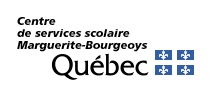[vc_row][vc_column animation=”fade-in” column_padding=”padding-1″ width=”1/1″][vc_column_text]
En conformité avec les directives du gouvernement, l’enseignement aura lieu en ligne le 6 et 7 janvier selon l’horaire habituel.
[/vc_column_text][vc_column_text]
Afin d’assurer la réussite des élèves, même à distance, l’école a mis en place cette page Internet pour vous outiller.
[/vc_column_text][/vc_column][/vc_row][vc_row][vc_column width=”1/1″][minti_newdivider line_color=”#119287″][minti_spacer][vc_column_text]
Code de vie de l’enseignement à distance
[/vc_column_text][minti_spacer][/vc_column][/vc_row][vc_row][vc_column width=”1/6″][minti_image img=”19357″ img_size=”150×150″ align=”center” animation=”fade-in-from-left”][minti_spacer height=”20″][/vc_column][vc_column animation=”fade-in-from-right” width=”5/6″][minti_spacer][vc_column_text]
Je respecte l’horaire et le calendrier scolaire même pour l’enseignement à distance.
Si j’arrive en retard à mon cours, j’indique dans le clavardage l’heure de mon arrivée, le système de comptabilisation des absences et retards se poursuit à distance.
[/vc_column_text][/vc_column][/vc_row][vc_row][vc_column width=”1/6″][minti_image img=”19358″ img_size=”150×150″ align=”center” animation=”fade-in-from-left”][minti_spacer height=”20″][/vc_column][vc_column animation=”fade-in-from-right” width=”5/6″][minti_spacer height=”20″][vc_column_text]
Je me connecte 4 minutes avant le début du cours (heure des cours de l’horaire habituel)
J’ouvre le Classroom de la matière prévue à l’horaire et je me connecte au Google Meet fourni par l’enseignant.
[/vc_column_text][/vc_column][/vc_row][vc_row][vc_column width=”1/6″][minti_image img=”19361″ img_size=”150×150″ align=”center” animation=”fade-in-from-left”][minti_spacer height=”20″][/vc_column][vc_column animation=”fade-in-from-right” width=”5/6″][minti_spacer height=”10″][vc_column_text]
Je porte des vêtements appropriés pour suivre mon cours virtuel.
Appropriés : Chandail à manche courtes ou longues, pantalon, short, jupe ou robe ou uniforme de Dalbé-Viau
Non appropriés : Camisole ou chandail décolleté, vêtement trop court, casquette, durag, capuchon ou pyjama
[/vc_column_text][/vc_column][/vc_row][vc_row][vc_column width=”1/6″][minti_image img=”19359″ img_size=”150×150″ align=”center” animation=”fade-in-from-left”][minti_spacer height=”20″][/vc_column][vc_column animation=”fade-in-from-right” width=”5/6″][minti_spacer height=”20″][vc_column_text]
Je me place à un endroit adéquat pour suivre mon cours virtuel.
Appropriés : Table de cuisine ou bureau de travail
Non appropriés : Lit, sofa ou divan
[/vc_column_text][/vc_column][/vc_row][vc_row][vc_column width=”1/6″][minti_image img=”19363″ img_size=”150×150″ align=”center” animation=”fade-in-from-left”][minti_spacer height=”20″][/vc_column][vc_column animation=”fade-in-from-right” width=”5/6″][minti_spacer height=”20″][vc_column_text]
J’ouvre ma caméra pour toute la durée du cours et je ferme mon micro.
Le micro ne sera permis que sur demande de l’enseignant.
[/vc_column_text][/vc_column][/vc_row][vc_row][vc_column width=”1/6″][minti_image img=”19364″ img_size=”150×150″ align=”center” animation=”fade-in-from-left”][minti_spacer height=”20″][/vc_column][vc_column animation=”fade-in-from-right” width=”5/6″][minti_spacer][vc_column_text]
J’utilise le clavardage pour m’adresser à l’enseignant seulement en utilisant un langage approprié.
[/vc_column_text][/vc_column][/vc_row][vc_row][vc_column width=”1/1″][minti_newdivider line_color=”#119287″][minti_spacer][vc_column_text]
Trucs et astuces – Aide avec les outils d’enseignement à distance
[/vc_column_text][vc_row_inner][vc_column_inner width=”1/3″][minti_button link=”https://dalbe-viau.ecolelachine.com/wp-content/uploads/2020/05/COVID19-ConnexionGoogleEdu.pdf” target=”_blank” icon=”fab fa-chrome” color=”custom” custom_color=”#119287″ size=”full” border_radius=”5px”]Connexion à Google Éducation[/minti_button][/vc_column_inner][vc_column_inner width=”1/3″][minti_button link=”https://dalbe-viau.ecolelachine.com/wp-content/uploads/2020/05/COVID19-GoogleClassroom.pdf” target=”_blank” icon=”fa-laptop” color=”custom” custom_color=”#119287″ size=”full” border_radius=”5px”]Utiliser Classroom[/minti_button][/vc_column_inner][vc_column_inner width=”1/3″][minti_button link=”https://dalbe-viau.ecolelachine.com/wp-content/uploads/2020/05/COVID19-GoogleMeet.pdf” target=”_blank” icon=”fa-video-camera” color=”custom” custom_color=”#119287″ size=”full” border_radius=”5px”]Utiliser Google Meet[/minti_button][/vc_column_inner][/vc_row_inner][minti_spacer][/vc_column][/vc_row][vc_row][vc_column width=”1/1″][minti_spacer][minti_box align=”align-left”]
Ressources pour le support technique destinées aux élèves et aux parents lors des classes à distance :
- https://sites.google.com/ggl.csmb.qc.ca/c19parents/
- Courriel : support.parents@csmb.qc.ca
- Téléphone : 514-855-4500 poste 4900
[/minti_box][/vc_column][/vc_row]